Just touch the item and it should give you options... or just touch the music icon.. not sure how it's done on the 595Anyone now how to do that? All I did was pair them. It didn't ask about specifics. This is freakin ridiculous!
You are using an out of date browser. It may not display this or other websites correctly.
You should upgrade or use an alternative browser.
You should upgrade or use an alternative browser.
Zumo 595LM, iPhone and Sena SMH10R
- Thread starter skipcurt
- Start date
Did you pair the GPS to the Sena as a phone or GPS? You want to do the other pair method. Might need to look at the user guide on the Sena as it might be different with the 20S
larryg
Site Supporter
I also followed the steps on this video from the MRA folks explaining the entire process of correctly transferring the route from MRA to the Zumo. It's fairly long so the transfer process starts around 14:00. When I go to my mobile MRA app and get my route and save it to the Garmin Smart Link app I get the pop up message "File Sharing Not Supported. Your navigator doesn't support file sharing functionality. Connect a compatible navigator to share the file". I don't know what that means other than I can't transfer the file or even how to fix or change the problem. Another strikeout.
Skip
I tried Tyre in the past and always got flaky results on my 665. (I never used the new version)
My suggestion is to abandon third party route apps - you're just inserting another unknown into the process with them - and spend a little time learning BC.
Don't try to learn it just before you need a route for your next trip - practice ahead when you're not under pressure to produce.
It can be frustrating, but if you keep at it you'll get the basics - I am certainly no jedi - lol.
Michael's excellent post above is a good start, and there are many good tutorials on Youtube.
Last edited:
CYYJ
Michael
A route is a planned navigational path that you have created (typically using BaseCamp, although you can create routes on the Zumo itself), a route is something that you want to ride. A track is a record of a path that you have already traveled, it is a record created by the Zumo showing where you have been.
Routes appear in BaseCamp as a fat magenta line. You can change the colour of the route line if you want, to avoid confusion if you have several routes in the same area of the map - see the different coloured routes in the first picture of my post #2 in this discussion. When a route is downloaded to the Zumo and activated, it will always appear as a fat magenta line regardless of what colour you assigned to it in BaseCamp.
Tracks appear in BaseCamp as thin grey lines. They will also appear on the Zumo as thin grey lines if you have enabled the setting on the Zumo "show tracks" (or something like that).
Below is a screen-shot from BaseCamp. The red and purple lines are routes that I hope to ride, the grey lines are tracks showing where I have actually ridden.
Michael
BaseCamp - Routes vs. Tracks

CYYJ
Michael
Hi Skip:My PC has the Garmin North America NT 2020.10 maps but the Zumo has (3) CN North America NT 2020.10 Foursquare, North America DEM & CN North America NT 2020.10 ALL. Those are the exact names and all 3 are checked. Do I uncheck all but the ALL file? Will they stay off permanently?
That appears to me to be an unusual combination of maps. For troubleshooting purposes, I suggest you uncheck all but the following two:
North America DEM (Digital Elevation Model - this provides the colour topographic overlay at wide zoom angles)
CN North America NT 2020.10 ALL
Then use the device for a little while and see how it works. The picture below shows the maps I have on my device.
Michael
Typical Zumo Maps (North America)

Andrew Shadow
Site Supporter
I still have a 550 and I am still using MapSource so I cannot offer any specific assistance regarding the 595 or BaseCamp.
I thought that I would post the below information about a BaseCamp tutorial that is available in case it is helpful to anyone.
Ed Conde runs the New England Riders website and he is a member of this forum as well. He has put together a very good two-part tutorial on how to use BaseCamp. It is available for both PC and Mac. Part one is the basics and part two is all about advanced routing. You can view and/or download it off of the New England Riders website- Learn BaseCamp.
This tutorial is in a section of his website that is dedicated to GPS use- GPS.
I thought that I would post the below information about a BaseCamp tutorial that is available in case it is helpful to anyone.
Ed Conde runs the New England Riders website and he is a member of this forum as well. He has put together a very good two-part tutorial on how to use BaseCamp. It is available for both PC and Mac. Part one is the basics and part two is all about advanced routing. You can view and/or download it off of the New England Riders website- Learn BaseCamp.
This tutorial is in a section of his website that is dedicated to GPS use- GPS.
CYYJ
Michael
Just to confirm, does your avoidance setup on BaseCamp and on the Zumo look like the pictures below? At this stage of the game, when you are just getting used to the device, you want to minimize the number of avoidance types you have enabled, this to eliminate possible variables that may be affecting your routing....Road Avoidances has Unpaved Roads checked and Feature Type Avoidances has them all checked except Toll Roads and Roundabouts. The Zumo is set at Faster Time only and the other 3 are unchecked. Zumo avoidances has all checked except Highways.
I have BaseCamp (the motorcycle profile) set to avoid unpaved roads, nothing else, and the Zumo set to avoid unpaved roads, nothing else. Don't worry about Toll Roads - if you enable the "always ask" feature for Toll Roads, the Zumo will always ask if you want to avoid toll roads if the proposed route or destination contains a toll road.
Michael
BaseCamp Motorcycle Profile Configuration (minimal avoidances selected)

Zumo Avoidance Configuration (minimal avoidances selected)

skipcurt
Skip
So, I finally am able to hear the Zumo directions and the SIM card music. Took about 5 tries. I have not changed any settings on the Zumo. I went and created a new route on MyRouteApp (MRA) and saved it as GPX 1.0 old. That puts all the waypoints in the route vs. saving it as GPX 1.1 new which only gives the start and end points. I uploaded it to the Zumo and headed out to the driveway. I turned on the media player and found a song and I was able to hear it. YAY! I then made a phone call from my address book on my phone through the Zumo and I was able to hear that too. YAY! I asked the caller to call me back in 5 minutes. I headed off on my newly created route and the gps magenta line was on the actual road I'm on and it's telling me all the directions I need to follow the route even while I'm listening to the media player. YAY!
The phone call comes in and I see it on the Zumo screen so I answer it but I can hardly hear it compared to the directions, music or the previous call. I asked them to call back but now my media player isn't playing but a playlist that's on my phone is and I can't find either of the albums I put on the SIM card. Very strange.
So I believe the pairing is now correct and for whatever reason the routing worked but the media is mixed up somehow. A huge step forward in my opinion. I will make a few different local routes and try them over this long weekend. If I have to delete the playlists off of my phone I'm ok with that since I only used the playlists when I had the Nuvi. We'll see.
Thank you for all the help everyone. I will continue to take input and apply it if it's applicable to me.
Skip
The phone call comes in and I see it on the Zumo screen so I answer it but I can hardly hear it compared to the directions, music or the previous call. I asked them to call back but now my media player isn't playing but a playlist that's on my phone is and I can't find either of the albums I put on the SIM card. Very strange.
So I believe the pairing is now correct and for whatever reason the routing worked but the media is mixed up somehow. A huge step forward in my opinion. I will make a few different local routes and try them over this long weekend. If I have to delete the playlists off of my phone I'm ok with that since I only used the playlists when I had the Nuvi. We'll see.
Thank you for all the help everyone. I will continue to take input and apply it if it's applicable to me.
Skip
- Joined
- Feb 11, 2006
- Messages
- 8,452
- Location
- Jacksonville
- Bike
- GL1800 R1200RT NC700
- 2024 Miles
- 028365
I read on down the thread and see you now have music from the iPhone. Good but the next time you fire it all up and don’t have streaming music again look at the bottom of the iPhone screen. If it reads Sena 20s, touch it and a menu of paired devices appear, choose the Zumo.The volume is turned up. Here is my screen. I see that the music icon is not orange but yet the Sena is paired. How is that?
A route is a planned navigational path that you have created (typically using BaseCamp, although you can create routes on the Zumo itself), a route is something that you want to ride. A track is a record of a path that you have already traveled, it is a record created by the Zumo showing where you have been.
Thanks. That was what I thought so I was surprised to find a feature that would save a route as a track.
CYYJ
Michael
Skip:Volume. Can be a balancing act. You can control the relative volumes of each device by clicking volume on the main screen, and then the spanner in top left corner.. subsequent changes to the master volume changes all volumes but keeps the relative levels. Normally the phone and satnav commands shut off the music.
Volume management can be tricky, because you have inputs coming from several different sources at different 'strengths', so to speak. On top of that, when it comes to music, not all music tracks are the same 'strength' - it depends on where the track came from (CD rip, iTunes download, MP3 file transfer, etc.), some music tracks can be loud and some can be very soft.
I suggest that you iterate your volume control panel (pictured below) as follows:
- Set Media (music), proximity alerts (radar traps), and phone to 100%.
- Set Navigation (voice commands for turns) to 60%.
When your headset connects to the GPS once you power up the headset and GPS, your only volume control will be the dial on the headset. The GPS won't allow you to adjust volume because it is paired with the Bluetooth GPS. But, you can still adjust "relative volume" of the different sources. So, with the navigation volume set to 60%, adjust the dial on the headset until you are hearing the navigation prompts at the volume you like.
Now, play some music, and if it is too loud, turn down the volume dial on the headset and go increase the relative volume setting on the GPS for navigation prompts. Same with the phone.
Again, be aware that different music tracks will have different underlying volumes - one album might be nice and loud and clear, another might be too soft. This is an issue with the individual music tracks, not with the GPS or the headset.
Michael
Relative Volume Controls
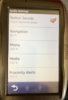
Wow. Sounds like we need to organize a Zumo- and BaseCamp Tech STOC someplace... with breakout sessions for iPhone, Android, Sena, off-brand headsets, music, map update synchronization, settings review, route planning, and miscellaneous "how to live with your toys" subtopics.
Morning sessions are learning and practice labs, afternoons are ride-tests and torque therapy.
Morning sessions are learning and practice labs, afternoons are ride-tests and torque therapy.
skipcurt
Skip
That sounds like a fantastic idea!Wow. Sounds like we need to organize a Zumo- and BaseCamp Tech STOC someplace... with breakout sessions for iPhone, Android, Sena, off-brand headsets, music, map update synchronization, settings review, route planning, and miscellaneous "how to live with your toys" subtopics.
Morning sessions are learning and practice labs, afternoons are ride-tests and torque therapy.
Wow. Sounds like we need to organize a Zumo- and BaseCamp Tech STOC someplace... with breakout sessions for iPhone, Android, Sena, off-brand headsets, music, map update synchronization, settings review, route planning, and miscellaneous "how to live with your toys" subtopics.
Morning sessions are learning and practice labs, afternoons are ride-tests and torque therapy.
ah.......HOW IS ANYONE GONNA FIND THE LOCATION!!!!That sounds like a fantastic idea!
CYYJ
Michael
Once we get this BaseCamp / Zumo training camp organized and set up, I'll volunteer to instruct. Way back in the very early 2000s, I beta-tested motorcycle GPS units for Garmin - the StreetPilot III, 25xx, 26xx, 27xx, an 39x and 49x series. Hence I am pretty familiar with how they work.
Michael
Michael
Jeez now I have to try to find time for it! Hard to throw something together as a dedicated event on short notice, in the next several weeks at least. Maybe later in the summer? Even that gets tough when trying not to step on other events.
Or possibly Michael would graciously consider offering to run sessions at whatever events he's already planning to attend?
Or possibly Michael would graciously consider offering to run sessions at whatever events he's already planning to attend?
CYYJ
Michael
If the weather is decent next weekend, I plan to attend NeSTOC in Rutland, VT.
Michael
Michael
Wish I could make it to NESTOC but alas, no such luck this year. Same fate for WV-STOC.
Best of luck Skip with your quest.
Dang, I love my paper maps!
Dang, I love my paper maps!

Share:
