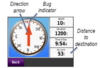Great info! I am sharing with my local riding group, as many of them end up with via points being visable.
I do all my trip planning in Google Maps, which directly exports into Basecamp now for final review before uploading.
So much easier than designing a route from scratch in the garmin software.
Do others do this? Could write up a short process that would be a sort of prologue to this manual.
I do all my trip planning in Google Maps, which directly exports into Basecamp now for final review before uploading.
So much easier than designing a route from scratch in the garmin software.
Do others do this? Could write up a short process that would be a sort of prologue to this manual.