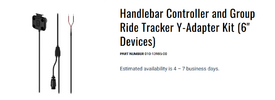jfheath
John Heath
I've had an XT2 for a while now. It is a love - hate relationship. I love the way that Garmin have developed this and what its potential is.
I hate the fact that for me it is displaying some seriously irritating behaviour. All reported, and backed up with evidence, but so far no solution.
My ST1300 has the XT2 mount in prime position secure by ram ball to the dash behind the screen. My XT1 has a mount on a ram ball between the base of the handlebars. If I go anywhere that I am not familiar with - both Zumos are mounted. I know that I can trust the XT1. The XT2 - I am able to trust it if I don't let it work with the Tread App on the phone.
(Nov 2024, XT2 software 4,80, Tread software 2.09.55)
================================================
The XT2 will fit quite securely in the XT1 cradle and will work of the XT1's +5v power supply.
The XT2 cradle is designed so that the XT1 will not fit in it - the XT2 has an extra contact pin for the 12v supply.
XT1 cradle has pins 1 and 3 ; XT2 cradle has pins 1, 2 & 6;
XT1 does not have pin 6 which on the XT2 mount is the one that supplies +12v)
# --+-- Pin --+---------XT1----------+--------XT2-----------+--Y Ad--+
6 --+-- O ----+-------------------------+--- XT2 12volts -----+----* ----+
5 --+-- O ----+-------------------------+----------------------+---- * ---+
4 --+-- O ----+-------------------------+----------------------+---- * ---+
3 --+-- O ----+---- XT1 5volts --------+----------------------+---------+
2 --+-- O ----+------------------------+--- XT2 0volts -------+---- * ---+ (might be data ?)
1 --+-- O ----+---- XT1 0volts -------+--- XT2 0volts -------+---- * ---+
---------------------------------------------------
Taking my first looks at the remote controller, I wondered where it was going to fit. It is designed specifcally to fit on handlebar tube. The ST1300 doesn't have any. So Marc on ZumoUserForums kindly provided me withe some basic dimension and I've been experimenting with RAM ball mounts, balsa wood and some plastic water pipe, and have come up with a fitting that may well do the job.


The complete unit costs a lot - much more than indicated on the site for the part that fits onto the handlebars.
Total price: £235 UK and $250 USA
This is because unless you have other Garmin some components already fitted, two additional cables are required. A new power lead - which has a what appears to be a voltage control unit in line and terminates in a female screw-together, two pin connector. Also a Y-lead which has the male connector at one end and the sprung terminals that fits into the existing mount at the tother. A second cable connects to the controller itself and a lead that sends the power to the controller and (I assume) passes data between the XT2 and the controller.
My suspicion is that the XT2 is capable of coping with the fluctuating voltage of a direct connection to the battery by itself - the spec in the manual says 10v - 30v for the XT2.
However the handlebar controller manual states 10v-12v - so its power source I imagine, needs to be more rigourously controlled. Hence the new lead.
The diagram currently in the Garmin manual doesn't indicate this - and when product support were quizzed by a fellow member on the forum, they couldn't work it out either !
In the meantime, I did some reading and came up with a new diagram. People who have just bought the complete set have confirmed that this diagram is seems to match what they received.

Edit - the above diagram shows the parts that were necessary to order - Xmas 2024, Jan 2025. There is now a new single cable available for the XT2 which does the job. I've described this in the post below. Garmin accepted my unused cables that fitted together as in the diagram above for a full refund. I daresay that if you have more than just the group ride and handlebar controller then the above arrangement may still be necessary - for the higher capacity cable.
=====================
I really like Basecamp. It takes a little getting used to but it clearly isn't for everybody. But it does use all of the features that and XT uses for its route planning. So Waypoints, Shaping Points, Via Points, Routes, Tracks are all catered for in exactly the same way. No third party software does this. Programs like MRA come close to matching, but not quite clsoe enough for what I need - and I have al lifetime membership. But - its not what you use - it is whether it works for you that matters. And that's all.
But - if you have Garmin Drive Installed on your mac, you can email the gpx files to your smartphone and direct to Garmin Drive as the program to use. Drive will then send it direct to your XT by BT. You don't have to have Drive accessing the Explore database to do this.
Also, there are users on the forum that describe connecting the XT to a mac as a matter of course. Others say that they have problems. But there are issues if Garmin Express is running in the background - which it does by default. It prevents other USB devices from connecting.
I hate the fact that for me it is displaying some seriously irritating behaviour. All reported, and backed up with evidence, but so far no solution.
My ST1300 has the XT2 mount in prime position secure by ram ball to the dash behind the screen. My XT1 has a mount on a ram ball between the base of the handlebars. If I go anywhere that I am not familiar with - both Zumos are mounted. I know that I can trust the XT1. The XT2 - I am able to trust it if I don't let it work with the Tread App on the phone.
(Nov 2024, XT2 software 4,80, Tread software 2.09.55)
================================================
The XT2 will fit quite securely in the XT1 cradle and will work of the XT1's +5v power supply.
The XT2 cradle is designed so that the XT1 will not fit in it - the XT2 has an extra contact pin for the 12v supply.
XT1 cradle has pins 1 and 3 ; XT2 cradle has pins 1, 2 & 6;
XT1 does not have pin 6 which on the XT2 mount is the one that supplies +12v)
# --+-- Pin --+---------XT1----------+--------XT2-----------+--Y Ad--+
6 --+-- O ----+-------------------------+--- XT2 12volts -----+----* ----+
5 --+-- O ----+-------------------------+----------------------+---- * ---+
4 --+-- O ----+-------------------------+----------------------+---- * ---+
3 --+-- O ----+---- XT1 5volts --------+----------------------+---------+
2 --+-- O ----+------------------------+--- XT2 0volts -------+---- * ---+ (might be data ?)
1 --+-- O ----+---- XT1 0volts -------+--- XT2 0volts -------+---- * ---+
---------------------------------------------------
Taking my first looks at the remote controller, I wondered where it was going to fit. It is designed specifcally to fit on handlebar tube. The ST1300 doesn't have any. So Marc on ZumoUserForums kindly provided me withe some basic dimension and I've been experimenting with RAM ball mounts, balsa wood and some plastic water pipe, and have come up with a fitting that may well do the job.


The complete unit costs a lot - much more than indicated on the site for the part that fits onto the handlebars.
Total price: £235 UK and $250 USA
This is because unless you have other Garmin some components already fitted, two additional cables are required. A new power lead - which has a what appears to be a voltage control unit in line and terminates in a female screw-together, two pin connector. Also a Y-lead which has the male connector at one end and the sprung terminals that fits into the existing mount at the tother. A second cable connects to the controller itself and a lead that sends the power to the controller and (I assume) passes data between the XT2 and the controller.
My suspicion is that the XT2 is capable of coping with the fluctuating voltage of a direct connection to the battery by itself - the spec in the manual says 10v - 30v for the XT2.
However the handlebar controller manual states 10v-12v - so its power source I imagine, needs to be more rigourously controlled. Hence the new lead.
The diagram currently in the Garmin manual doesn't indicate this - and when product support were quizzed by a fellow member on the forum, they couldn't work it out either !
In the meantime, I did some reading and came up with a new diagram. People who have just bought the complete set have confirmed that this diagram is seems to match what they received.

Edit - the above diagram shows the parts that were necessary to order - Xmas 2024, Jan 2025. There is now a new single cable available for the XT2 which does the job. I've described this in the post below. Garmin accepted my unused cables that fitted together as in the diagram above for a full refund. I daresay that if you have more than just the group ride and handlebar controller then the above arrangement may still be necessary - for the higher capacity cable.
=====================
While on the subject of Garmin feedback, I do find that Garmin BaseCamp a really awful user experience - I use aftermarket planning software which is much more user-friendly, the only downside is that you can't upload routes from a Mac, only a PC (to do with storage not being visible on the Mac).
I really like Basecamp. It takes a little getting used to but it clearly isn't for everybody. But it does use all of the features that and XT uses for its route planning. So Waypoints, Shaping Points, Via Points, Routes, Tracks are all catered for in exactly the same way. No third party software does this. Programs like MRA come close to matching, but not quite clsoe enough for what I need - and I have al lifetime membership. But - its not what you use - it is whether it works for you that matters. And that's all.
But - if you have Garmin Drive Installed on your mac, you can email the gpx files to your smartphone and direct to Garmin Drive as the program to use. Drive will then send it direct to your XT by BT. You don't have to have Drive accessing the Explore database to do this.
Also, there are users on the forum that describe connecting the XT to a mac as a matter of course. Others say that they have problems. But there are issues if Garmin Express is running in the background - which it does by default. It prevents other USB devices from connecting.
Last edited: