I am just beginning to play with Basecamp so have limited familiarity.
Where does one see this information?
Regarding the number of invisible points ? Basecamp does't give that information - but a gpx file is just text so it will load into a text editor, so you can see why it is very much larger than just your 5 route points. But not by 2 Gb.
Long answer. Its a bit overwhelming to decipher at first, but the invisible 'ghost' points are the ones that begin with <gpxx when viewed in a text editor.
However, to get a more instant count - I dropped my gpx file into an Excel spreadsheet and let it interpret it as an XML table. Each point occupies one row of the table, go to the end of the sheet (crtl / end) and see the row number for the approximate point count.
Short answer. in basecamp, select the route, right click on it to open a menu and choose the option to make a track. Zoom in to a section of the track and notice those little dots. Those dots have been created from the invisible route points that were in the route.
Regarding the discrepancy. Ive never had a 128Gb card. But my out of date knowledge expects small files to take a disproportionate amount of space. But not 2gb.
I know that Windows does not update its file info immediately. I sometimes have to close file explorer and open it up again - or display the contents of another folder and then switch back to show recent changes.
I'd be tempted to find a large file of around 2gb - a video or a pdf, and see how many times it will copy to the SD card, or copy the contents of a folder from your hard disk. Just set it off and leave it. See how much it copies, and compare with how much space the files take on both devices. There will be some difference but not a massive amount. I'm wondering if you have a rogue card.




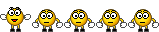 ....I just checked and now it has an option to "Install map to computer"- This (option) was not there the other day.
....I just checked and now it has an option to "Install map to computer"- This (option) was not there the other day.